如何检测电脑的网速?其实检测电脑网速的方法很多,下面就简单介绍两种比较方便实用的方法供大家参考;
(一)在线网站测
1.将该链接http://test.ustc.edu.cn/右键复制,并粘贴到浏览器地址栏中回车访问。
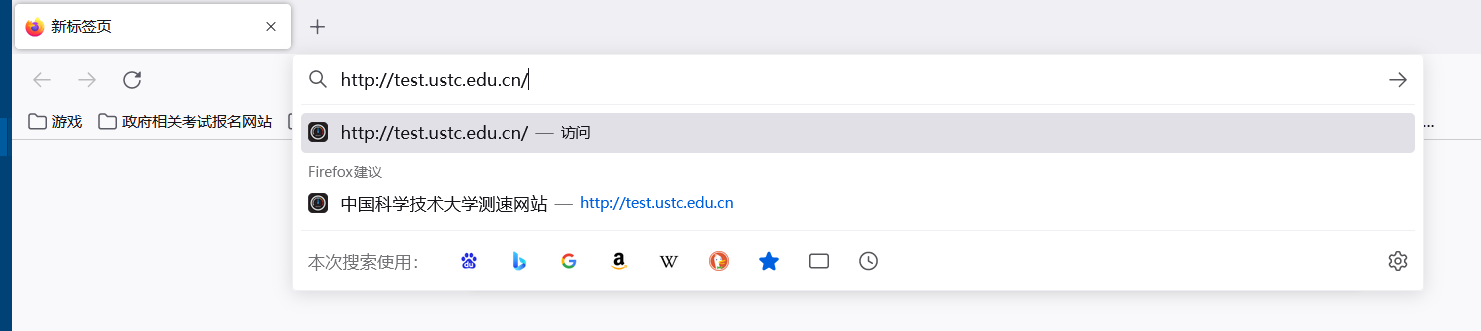
2.点击页面中的“开始测速”,就会对当前网络速度进行测试。

3.等待几秒钟后,就会看到具体网络速度。

(二)本地应用软件测速
1.本文以腾讯电脑管家为例进行说明,其它软件类似,点击“工具箱”中的“测试网速”,就可以进行网络测速。

2.等待几秒钟后,测试结果就会出现。
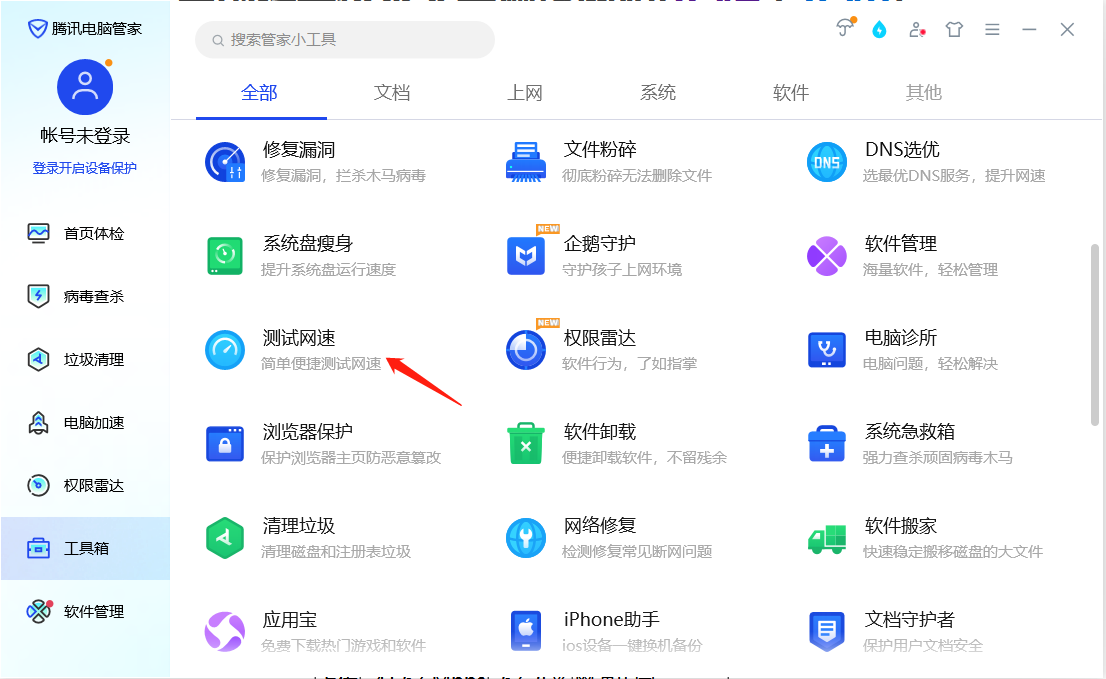
供稿人:王发晨