第一步:获取你的打印机的IP地址(打印机IP地址为172.23.2.xx)
以惠普打印机为例,在打印机菜单中切换到打印报告选项,选择打印网络摘要,摘要中找到IPV4地址,检查地址是否为172.23.2.xxx,如果不是,请找到打印机网线连接的信息点及标签号,报于信息网络中心(61130122)。
第二步:打开电脑上面的控制面板
win7系统:双击计算机,进入之后点击其中的打开控制面板,或者在开始菜单里面搜索 控制面板
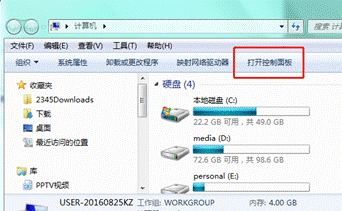

Win10系统:点开开始菜单,找到Windows系统文件夹,展开后找到控制面板。或者直接在搜索框中输入控制面板可找到
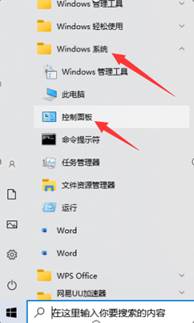
第三步:打开“查看设备和打印机”

第四步:在设备和打印机窗口查找到网络打印机的型号,本攻略以HP LaserJet MFP M227-M231 PCL-6为例。
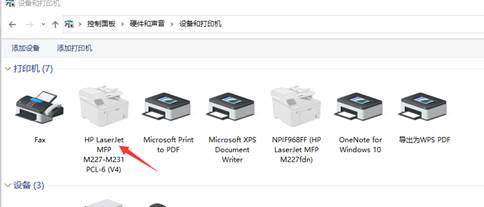
第五步:右键单击打印机图标,选择打印机属性对话框,选择“端口”选项卡。


随后选择“添加端口”按钮,先选择,standard TCP/IP Port,随后点击新端口,如图。
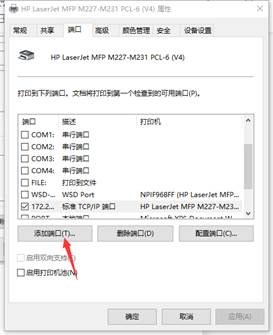

进入之后直接点击下一页
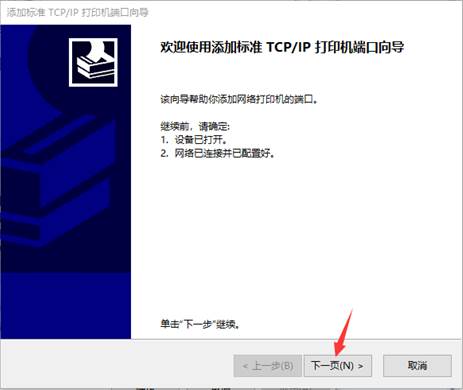
在打印机名或IP地址这一栏输入第一步所获得的打印机IP地址,点击下一页即完成端口的添加。
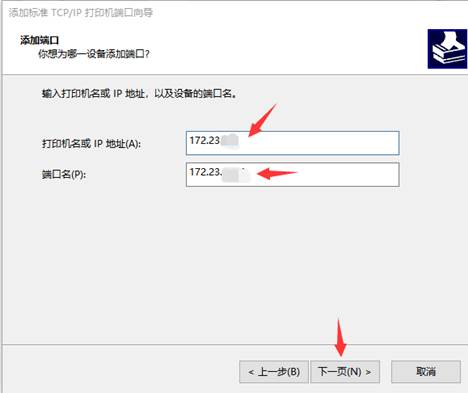

如果电脑是第一次连接该网络打印机,请先准备好打印机驱动(在百度上搜索打印机的官方驱动网站,搜索打印机型号),安装驱动过程中选择通过网络方式安装打印机,安装过程中会自动获取到172.23.2.xx段的打印机地址。
(图/文:宁若晨)